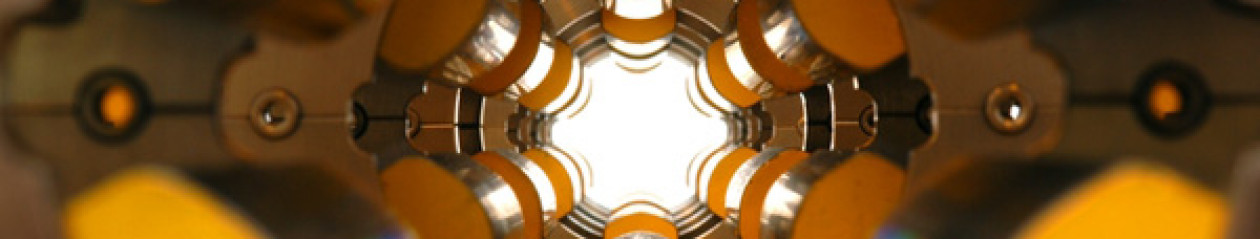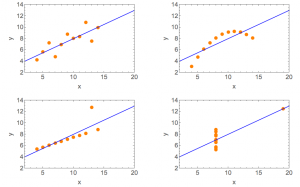A little while ago I took part in the RCUK Case Study of research careers in the UK. It’s interesting to read the stories of different people – I seem to be one of the older people who answered the survey questions! Anyway, you can look at the case studies, and even read mine if you want! I’ve copied it below.
Producing beams of high-energy radiation is increasingly important both for research and industry. Particle accelerators use electromagnetic fields to propel charged particles, such as protons or electrons at very high speeds to form these beams, which have a wide range of uses. This includes understanding the laws of physics and treating cancer. Hywel Owen describes how his career path owed a lot to chance.
“Research helps to ennoble man and to create the conditions in which one day there will be no hunger and where all our material needs will be met. If we reduce want, we lessen the chances of war.”
My work focuses on design, simulation and experimentation involving particle accelerators. I’m a Lecturer in the Accelerator Group at the University of Manchester’s School of Physics and Astronomy, and a member of the Cockcroft Institute for Accelerator Science. I teach Undergraduates and postgraduates, manage research grants and staff, and oversee safety. I have been closely involved in most of the particle accelerators constructed in the UK over the past 20 years and am an adviser for a range of programmes.
My parents are both teachers with strong beliefs in the benefit of education. I rebelled against them by going into physics instead of music, which they both taught. I still love music though. As a child, I had good scientific toys: luminous stars on the ceiling, a microscope, a chemistry set, a ZX81 computer and lots of books. I also had a passion for museums, and frequently visited the Science and Natural History Museums. In particular I liked the Foucault pendulum and computer exhibitions, which I still remember today. As a teenager, I had good social guidance from my local sports club and was mentored by a genetics lecturer who remains a friend. I was also very fortunate to go to a good school where it was assumed you would be academic. The teaching was superb, but the careers advice was less good – I would have benefited from more structured guidance both from school and my parents.
Personally, I don’t believe in the standard idea of a ‘career’ as a progression from one point to the next. But I do think it is a good idea to try out a number of things early on, build your experience and find out what path is best for you.
My path went from a first degree in Physics to a PhD in Physics, both in Manchester. When that finished, there were few industry jobs in my specialist area – liquid crystals – and limited postdoctoral positions in the UK, so I looked at other physics topics. By chance, I found a great post working for the Daresbury Laboratory on the design of the DIAMOND synchrotron, which was a hugely enjoyable project for seven years. After DIAMOND, there was a succession of projects which did not get off the ground, and I decided to look for an academic post, ending up in Manchester where I had first started my research career.

I love designing things that make the world a better place, and this forms the basis of my motivation in life. I probably differ from most academics, in that I don’t have a particular passion to ‘find out the truth’. I am quite happy not knowing it. But I do care if there is ‘a point’ to my work.